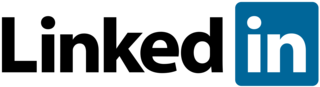6 Best Job Posting Sites for Employers
Online job boards are immensely popular among job seekers, and the most time-efficient way for recruiters to reach a vast pool of them.
For businesses of all sizes, these powerful tools can streamline the hiring process, enhance job listings and screen hundreds of candidates in the blink of an eye. But features vary widely from job board to job board, and the capabilities each provides aren't one-size-fits-all.
Whether you run a small local business or a multinational corporation, here's how to choose the best job board for your company.
Our Top Picks for Best Job Posting Sites for Employers
- Zip Recruiter - Best for Large Scale Recruiting
- Indeed - Best Free Job Posting Site
- LinkedIn - Best for Executive and Upper Management Positions
- Handshake - Handshake - Best for College Recruiting
- Dribbble - Best for Scouting Designers and Creatives
- Glassdoor - Best for Company Branding
Best Job Posting Sites for Employers Reviews
- 4-day free trial
- Candidate matching tool
- Posts job(s) across network of 100+ job boards
- Employers pay-per-click based on their budget
- No free job posting
- Free trial requires credit card information
- Basic subscription doesn't include resume contact
Why we chose it: We chose Zip Recruiter as the best job posting site for large-scale recruiting because it shares each job post across its network of 100+ job boards, which include LinkedIn and Monster.
Zip Recruiter can customize plans for both small businesses and large enterprises. Job post pricing ultimately depends on the size of your business, recruitment needs and number of job listings.
The most expensive option, the Pro Plan, has plenty of benefits, such as access to a resume database, traffic boost, Applicant Tracking System (ATS) integration and direct hiring through the platform.
It’s quite expensive, however, starting at $16 daily with one job post, and it can be hard to find candidates for mid- to senior-level jobs such as upper management. It works best for large companies looking to hire entry-level employees.
You can select daily, monthly or annual subscriptions for the following packages:
- Standard: Posts sponsored job ads across Zip Recruiter’s network. A Standard daily subscription costs $16 for one job post.
- Premium: posts sponsored job ads across Zip Recruiter’s network, features your ad more prominently in job alert notifications sent to job seekers, and allows viewing of Zip Recruiter’s resumé database. A Premium daily subscription costs $24 per job post.
- Enterprise: Includes candidate matching, sponsored job ads, resume database, featured company pages, and ZipRecruiter Apply, an application tool accessible for web and mobile.
- Free job posting for employers
- Compatible with multiple ATS systems internationally
- Candidate matching filter
- Screen applicants with assessment tests specific to the job offer
- Free job posts have reduced visibility
Why we chose it: We chose Indeed as the best free job posting site because it's one of the largest online job search sites and allows recruiters to post for free.
Indeed has over 175 million resumés in its database, according to company data. For recruiters, these numbers mean increased visibility and higher chances of recruiting top talent.
The platform also has a wide array of features, such as easy ATS integration, candidate matching filters and assessment tests designed by professionals to gauge candidates’ abilities.
Employers also get mostly unlimited free job posts, although Indeed can decide how many or what type of jobs are allowed to be posted for free. While this might seem limiting, this can serve as a security measure to ensure that jobs posted are legitimate.
Products for employers include:
- Indeed Hiring Platform: includes automated recruitment, candidate matching and virtual interviews
- Free and sponsored job posting: choose between sponsored job posts, which rank higher on the search results, and email alerts while only charging you for the applications truly worth your while; or free job postings, which will lose visibility in the search results over time
- Indeed Resume: features advanced search filters that scan millions of resumes to find qualified candidates
- Indeed Apply: allows candidates to apply to your job from their phones
- One free job post included
- Over 40 search filters to narrow down listings
- Combines social networking with job search engine
- Features mobile app for recruiters
- Expensive
- Free job posts are removed once 75 people apply
- No online quotes
Why we chose it: We chose LinkedIn as the best for recruiting executive and upper management positions because it’s a popular networking tool for C-Suite candidates.
As a professional social media platform, LinkedIn hosts over 740 million members worldwide, many of which qualify for hard-to-fill positions. Recruiters can also view reviews and ratings from colleagues within the candidate’s network.
LinkedIn’s more interactive style allows for quicker and easier connections with potential employees, as well as providing a broader look at who each candidate is. This makes it a good option to find highly qualified professionals, as well as potential partners for smaller companies and startups.
Business tools include advanced search filters, matching alerts, applicant tracking system (ATS), a company career page and increased advertising to qualifying candidates. Available recruiting plans include:
- Recruiter for Professional Services: recruiting plan and tools tailored for staffing agencies
- LinkedIn Recruiter Corporate: comprehensive plan for high-volume hiring needs
- LinkedIn Recruiter Lite: a more affordable version of Recruiter meant for smaller businesses. The subscription costs $170 monthly or $1,680 annually.
- Over 1,000 in-network schools
- Mobile-friendly
- Participate in online career fairs
- Host recruiting events and 1:1's
- Only available to students with an ".edu" e-mail address
- Premium features are expensive
- College must vet employers in order to have access to student candidates
Why we chose it: We chose Handshake as the best for college recruiting because of its mobile platform that connects college students with companies all over the country.
With Handshake, students can create a profile and receive personalized job recommendations, communicate with companies and submit job or internship applications directly through the app.
Handshake offers employers two products:
- Handshake Core: Post jobs and internships, and connect with career centers for free
- Handshake Premium: Post jobs and internships, connect with students and access additional recruiting tools, such as advanced search filters and up-to-date candidate suggestions
A Handshake Premium subscription is costly, with an annual cost of close to $10,000, but ultimately varies according to hiring needs and the specific features you purchase.
- Preview "shots" (sample images) of professional portfolios
- Bundling options available
- Large design community
- Employers may post a freelance project for free
- Expensive
- No free job posts
- No hiring platform or ATS integration
Why we chose it: We chose Dribbble as the best for scouting creatives because it showcases professional portfolios and its high traffic numbers mean that job posts have plenty of visibility.
Dribbble’s focus on creativity is evident as soon as you open it, with its layout resembling that of a Pinterest or Tumblr dashboard. Visual artists of all sorts — from graphic designers to animators — post samples of their work as well as entire portfolios for recruiters to look at.
It’s easy to navigate as you can select different categories according to your design needs. You can filter your search even further when you pay for a premium subscription plan. However, tarting at around $249 per month (when choosing quarterly billing), it’s quite expensive when compared to broader platforms like some mentioned above.
Dribbble offers two services for employers:
- Job Board: posts a single job ad, and candidates can apply directly on the platform
- Designer Search: view designer profiles and portfolios using specific search filters and direct messaging tools. You can search by current job title, salary expectations, location and more.
Job Board and Designer Search subscriptions can be purchased separately or as a bundle. Monthly plans cost $299, but go down to $249 a month if you sign up for a quarterly subscription. When you bundle both the Job Board and Designer Search options, you’ll pay $499 a month or $349 a month if subscribed to quarterly billing.
- Create company brand and attract the right candidates
- Showcase employee reviews, salary comparisons and CEO ratings
- Glassdoor is an Indeed partner, which means your company page will be featured on Indeed's network
- Over 20 million monthly visitors
- Not a job posting site
- No recruitment or hiring tools for employers
Why we chose it: We chose Glassdoor as the best website for company branding because employers can create a company profile that showcases their culture and values, which might help attract the right candidates from the get-go.
Glassdoor has become a go-to reference for job seekers looking for details on potential employers. They can view salary information, employee reviews and CEO ratings.
While not an actual job posting site, it’s an important resource that can get potential candidates knocking at your door and can give actual candidates more certainty about accepting a job.
Branding services for employers include:
- Profile optimization with photos, videos and featured reviews
- Templates for requesting reviews from your employees
- Profile analytics that measure your page’s performance and engagement
Employers can sign up for Glassdoor for free and build a basic profile with reviews and basic analytics. You’ll need to contact sales for a quote for the Standard and Select plans, which offer additional branding and analytical tools at an added cost.
Other job search websites we considered
Most online job boards offer similar, if not identical, services. To avoid redundancy in our top picks, we didn’t include job boards that were alike or were already picked up by larger aggregator sites like Zip Recruiter or Indeed. Others didn’t make it because they offer less visibility or don’t include competitive recruiting tools.
Snagajob
- Free trial and affordable subscription
- Ideal for the service industry
- Posting five or more jobs gets you a discount
- Not for full-time positions
- No free job posts
Snagajob caters to the service industry and focuses on part-time positions. It has comprehensive onboarding integration and makes it accessible to employees, it’s very affordable and it only charges the $89 monthly subscription if you get any applicants. Unfortunately, its offerings are quite limited.
Monster
- 4-day free trial for all plans
- No free job posts
- Low website traffic when compared to direct competitors
Monster offers employers three monthly subscription plans. It depends on the plan, but you can purchase up to five job slots and 250 resume views during each 30-day period. You can get a Starter subscription at $279 a month with one job post and 50 resume views, and cancel at any time. There’s also a Standard and Premium subscription for a monthly cost of $399 and $649, respectively.
Craigslist
- Largest classified ads website on the internet
- Affordable job posts
- Lack of recruitment tools or employer support
- Low consumer confidence
Craigslist is one of the largest, most popular classified ads websites. It’s a useful tool for recruiters, especially small businesses that can’t afford other job boards. Most locations within the US do charge per job post, but fees are incredibly affordable, ranging between $5 to $10 per post. However, Craigslist is infamous for spam content, illegitimate postings and outright scams.
SimplyHired
- Sponsored job shared on Indeed's network
- Free job posting
- No contract or subscription required
- Negative, albeit limited, customer satisfaction data
- No candidate matching services
SimplyHired is a smaller job board, with limited employer tools. However, you can post a job for free and only pay once you’ve made contact with the candidate. Job posts on SimplyHired are shared across multiple job boards, including Indeed, and fees start at $9.99. Although SimplyHired is very affordable, the company lacks the recruiting tools that other popular job boards offer, such as resume search and candidate matching.
Talent.com
- Free and sponsored job posts
- Compatible with various ATS systems
- No mobile app for job seekers or employers
- Bills employers weekly per click (view), even if no one applied
Sponsored job ads from Talent.com will appear in its own network, Google search and LinkedIn. Talent.com also features tools similar to Glassdoor, such as salary data. The company’s Enterprise plan includes search filters, customized recruitment plans and compatibility with over 60 different applicant tracking systems.
Careerbuilder
- Free demo
- Recruitment app available
- Resume matching
- ATS integration service
- Single job post is only active for 30 days
- No unlimited job posts option
Careerbuilder has a large database with over 80 million resumes, according to company data. Careerbuilder’s Talent Discovery Platform further helps streamline candidates with automatic matches, pre-written job descriptions and relevant labor market data that helps improve the job post. It does have some limitations, though, as there are only up to five job slots and no unlimited posting no matter how much you can pay.
Idealist
- Great for non-profit organizations and government agencies
- Transparent pricing structure
- For-profit companies can't advertise
- Low website traffic
Idealist focuses on job postings for non-profit organizations, government agencies or for-profit companies with a clear “social impact.” The platform charges a fee per job or internship post, depending on the type of company. It also offers a free applicant tracking system.
Wellfound, formerly Angellist Talent
- Best for scouting tech talent
- Free job post
- Niche job board
- Low website traffic
Wellfound is a tech-centric platform useful for startup investors and tech talent. Startups can scout candidates and at the same time, attract angel investors searching for new projects. You can start posting jobs for free with the Starter plan, and upgrade to the Recruit-Pro or Recruit-Team plan if the need for additional features increases. The Recruit platform includes additional search filters, candidate matching, sponsored job postings, and an applicant tracking system.
Dice
- Specializes in tech jobs
- Candidate matching tool
- Hides candidate data that may encourage bias
- Expensive
- No free options
Dice is a job market for recruiters and job seekers in the tech industry. Recruitment tools include a resume database, screening and sourcing candidates, company page branding and sponsored content. Dice’s key downside is a lack of free job posts or free trials. One job post costs $495, which is pretty steep, especially for a small business or startup.
Flexjobs
- Best for remote and flexible work
- Unlimited job posts and resume views
- No free job posts
- Charges subscription for job seekers
Flexjobs promotes options for flexible and remote workers on its membership-only posting site. An Employer Membership grants you unlimited job posts and resume searches, along with ATS integration and additional search filters. However, freelancers on Flexjobs must also pay a subscription to find jobs. This arguably limits visibility if you’re looking for employees, because many job seekers may not be willing to pay for access when most other job boards are free.
How to write a job posting
Once you've chosen a recruitment platform, the next step is to craft a compelling job post. Keep the ideal candidate in the back of your mind as you write, and be sure to clearly — and truthfully — outline the following details:
- An overview of the position and its responsibilities
- Qualifications and requirements
- The company’s mission, culture and values
- Salary information
A well-written job post can make all the difference in the success of the hiring process. Write in simple language, and avoid using jargon. Proofread it for spelling and grammar errors, too. If a post seems thoughtless and done without care, people will perceive your company as unprofessional, or even fraudulent.
A note on salary: More and more states are passing pay transparency laws, but the practice of posting a job listing with clear salary information still isn't universal. If you want the best applicants to apply, your post should include the expected salary — or at least a range — for every position you list.
Best Job Posting Sites FAQ
What is the best job posting site?
How do you post a job online?
Where can you post job openings for free?
How do you write a job post?